Direct to Film (DTF) Application Suggestions
Standard DTF Transfers:
- Preheat press to 310°F
- Prepress garment for 5-7 seconds to remove moisture
- Arrange transfer as desired
- Press with firm pressure for 15 seconds
- Hot peel- gently remove the film
- Cover with a Teflon sheet, blank shirt or T-Seal and repress with firm pressure for 4-6 seconds
For the best results, it's important to calibrate your press to the proper temperature and pressure. We recommend using a quality Infrared (IR) Temperature Gun to ensure your heat press is heating evenly and accurately. Make sure your pressure is set correctly as well. If you are unsure how to change the pressure, refer to your press' user manual.
Not every heat press is the same - it is important to find your sweet spot and press whichever way works for you.
UV DTF Transfers:
- Prepare Surface: Ensure the surface is clean, dry, and free of any dust or debris. Wipe it down if necessary to guarantee optimal adhesion.
- Peel Backing: Carefully peel the backing off the UV DTF transfer, ensuring not to damage the design.
- Position Transfer: Align the transfer onto the desired surface, such as glass, plastic, or metal. Take your time to ensure the design is straight and positioned correctly.
- Apply Pressure: Gently press down on the transfer, starting from the center and working your way outward. Use your fingers or a soft tool to smooth out any air bubbles or wrinkles.
- Secure Adhesion: Once applied, firmly press the entire transfer to ensure it adheres evenly to the surface. Pay extra attention to the edges to prevent lifting.
- Remove Protective Film: Slowly and carefully peel off the clear protective film from the transfer, revealing the vibrant design underneath. Take your time to avoid damaging the transfer.
- Final Touches: After removing the protective film, inspect the transfer for any imperfections or areas that may need additional pressing. Smooth out any remaining bubbles or wrinkles for a flawless finish.